Exercise HOME
Menu Styling
In the repository, there is an index.html starting file which has the skeleton of an online menu.
Style the menu by following the instructions below.
Rules:
- All changes to the menu should be done in JavaScript (no CSS);
- The page should be responsive.
Instructions:
- Change the font of the body element;
- Center the text of h1 on the page;
- The menu headings have a class named category. Select the elements by class name. Then, change the color and font-style of each element;
- Create a function named colorGenerator
that returns a different color(use HEX colors 👍🏻).
The returned random color should also include
set transparency. Select the unordered lists with the class of food-category. Give each list a different background color using the function that you created; - Align the food-category lists in a row on desktop. Make sure that the page is responsive and also works on mobile;
- Select the warning at the end of the page by its id warning. Select the id without using a querySelector. Change the size and font of the warning;
- Select all even allergy-info items. Give the even items a different background color;
- Make the allergy-warning appear as a column in the center of the page;
- The descriptions in the footer should also be styled, e.g. a rounded border with a background color. They should appear in a column for mobile and in a row for desktop.
Images:
-
Desktop version
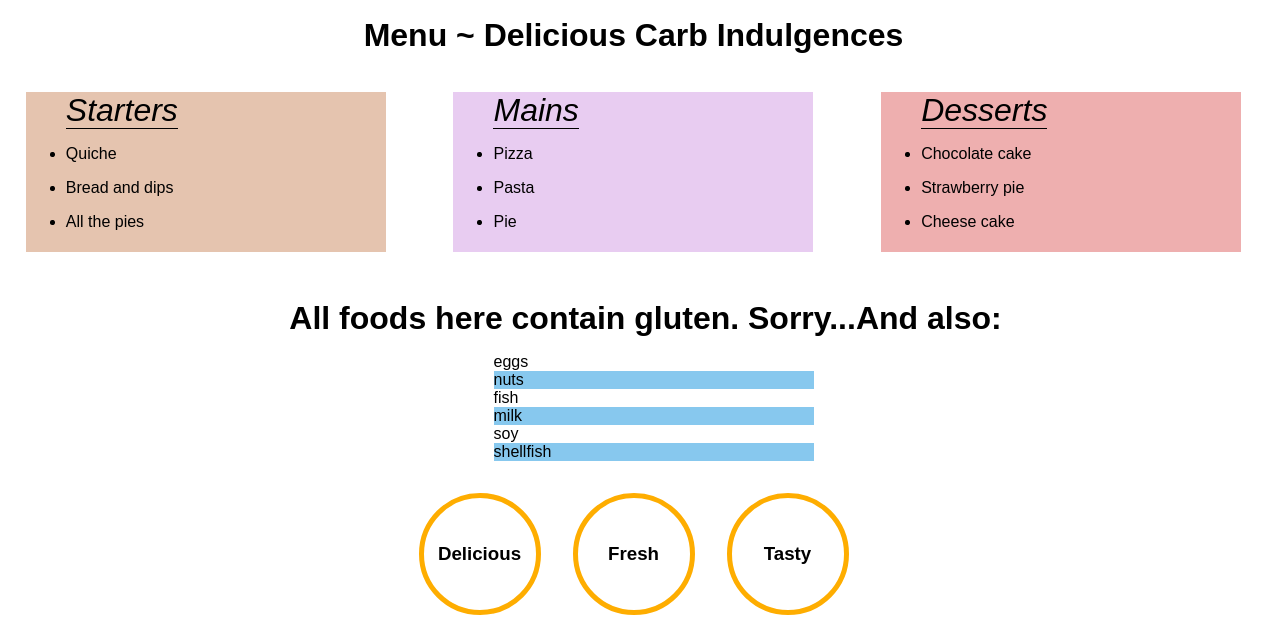
-
Mobile version
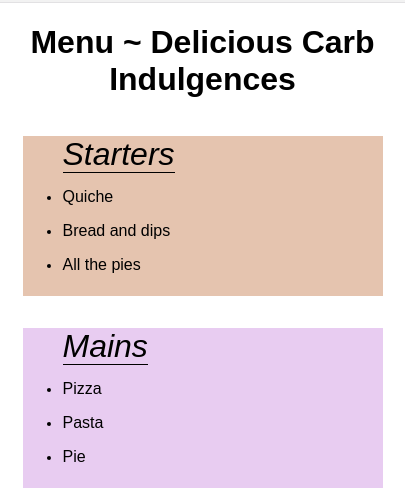
Notes:
- Follow the instructions to create a menu. You can add any additional styling;
- See reference images.